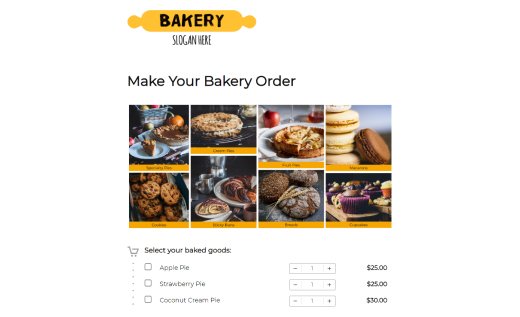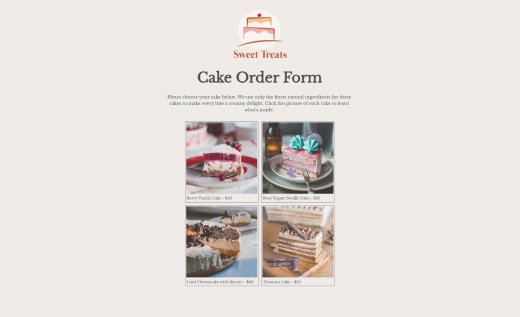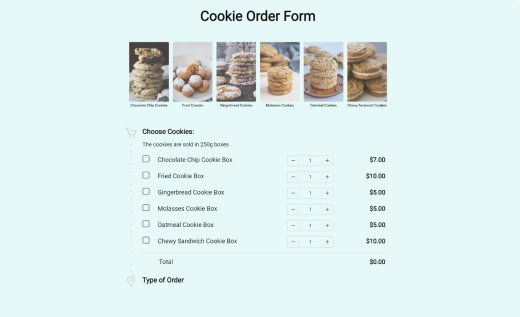Bakery Order Form Template
This high-converting bakery order form template will work great both for a modern bakery shop and for a small home bakery. The template utilizes AidaForm Expert functionality and allows you to make the most of your online bakery order process:
Your customers can choose the desired number of products and the preferred delivery method;
Your clients will be transferred to customized form pages based on the chosen delivery method to enter their contact information - this makes the customer satisfaction and the form completion rate much higher;
You can customize your ‘Thank you’ page and collect your clients’ feedback or conduct a product range survey.
Don’t have an Expert account yet? Contact us to get a 2-week trial to fully evaluate all advantages of the bakery order form sample.
How to Customize AidaForm Bakery Order Form Template
Benefits of Using Online Bakery Orders
Running your own bakery is challenging – and also fun. Master new technologies to deliver the best customer experience as the star baker you aspire to be. Take orders from the web through online bakery order forms and get ahead of the competition. They help bakery shop workers receive online bakery orders from customers and optimize their work process.