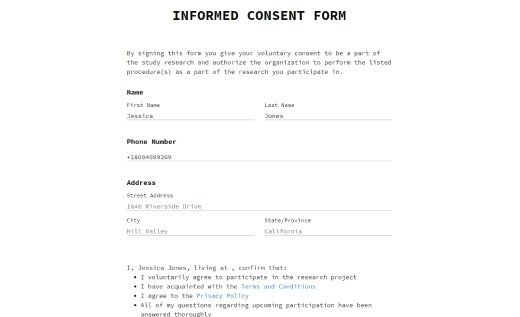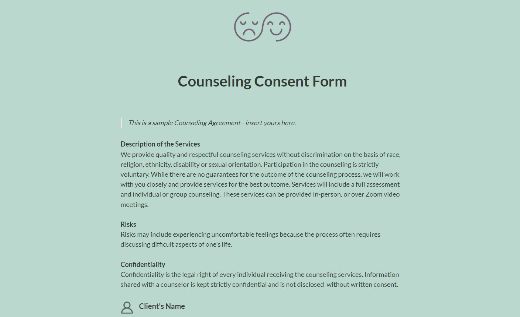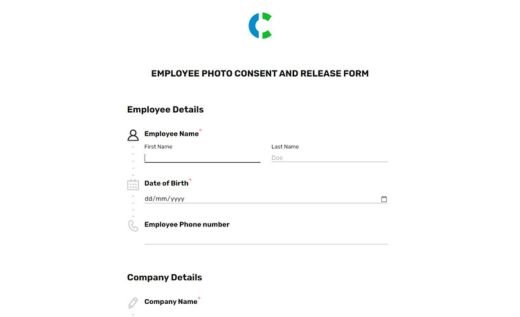Interview Consent Form Template
Need to interview someone for research or journalistic purposes? Optimize your research or reporting process with our informed consent form for an interview. Designed for interviewees to grant permission to use their data, this simple consent form for interview is perfect for qualitative research or journalistic reports. This template is designed for a research interview with audio recording, but it can be easily adapted for other cases.
Key features of the Consent Form for Research Interview:
- Secure online storage and easy customization
- Mobile-friendly design
- Built-in signature field
- Ability to save signed forms as PDFs and print them
Make this consent form sample for an interview your own and start using it today! Simply add this template to your account, customize it to fit your needs, and start leveraging its benefits immediately. With AidaForm, you can create professional digital consent forms in minutes – no design or coding knowledge needed!
Frequently Asked Questions about Consent Form for Interview
What is an interview consent form?
An interview consent form is a legal document that informs participants about the interview process and obtains their voluntary consent to participate prior to the interview. It empowers participants to make informed choices about their participation by outlining the interview purpose, data handling, rights and withdrawal option. It is often required for academic research (for dissertations) and for professional interviews (for journalism).
How to write a consent form for an interview?
Clearly explain the interview’s purpose, scope and key details for participants in plain language, avoiding jargon and complex terms. Emphasize that participation is voluntary and individuals can withdraw at any time. Use clear headings, formatting and bullet points for easy navigation.
How to make a consent form for an interview in AidaForm?
Customize your form in 4 simple steps:
Get started with a template. Click “Use This Template” to add the consent form to your AidaForm account. If you don’t have one yet, that’s ok. It takes minutes to create an account with AidaForm.
Customize form fields. Use our drag-and-drop editor to swap out pre-written text, add extra fields and pick a design that matches your brand. Think of it as giving your consent form a modern upgrade!
Add checkboxes. Make signing a breeze for clients by adding digital checkboxes and a signature field. This streamlines smooth consent collection without any hassle. Remember to consult a lawyer to ensure your disclaimer texts comply with local regulations.
Publish your form. Ready to launch your form? Toggle the “Publish” button and it’s live! Let people know by adding the form to your website.
Can I create an online interview consent form for free?
Absolutely! AidaForm offers a free plan that lets you create a simple consent form for an interview, complete with essential checkboxes.
Looking for more? Our Expert plan unlocks advanced features like the Signature Field for an even smoother experience. Curious to see how it works? Start your free 14-day trial of the AidaForm Expert plan and see how easily you can create interview consent forms. Our friendly Support Team is available to help you get started!
Does AidaForm offer features to help me comply with GDPR regulations?
Yes, data security is AidaForm’s top priority. Please see our Privacy Policy for details about our data protection practices. AidaForm implements industry-standard security measures to protect your form data. We provide a data processing agreement outlining our role and responsibilities as a data processor. As the form owner, you not only control the data collected through your forms, but also have important responsibilities regarding informing respondents about the purpose of collection and ensuring secure and responsible storage of their information.
Additionally, you might need to show respondents your full terms and conditions. AidaForm helps by offering a “Terms of Use” checkbox that you can link directly to your website’s privacy page or display in a pop-up window.